Accessibility
Web accessibility refers to the possibility of access to the web and its contents by all people, regardless of the disabilities (physical, intellectual or technical) that may arise or from those that derive from the context of use (technological or environmental) .
When websites are designed with accessibility in mind, all users can access content in equal conditions, for example:
- Providing alternative text to the images, blind or visually impaired users can use special readers to access the information.
- When videos have subtitles, users with hearing difficulties can fully understand them.
- If the contents are written in a simple and illustrated language, users with learning problems are better able to understand them.
- If the user has mobility problems and it is difficult to use the mouse, the alternatives with the keyboard help in navigation.
Keyboard shortcuts
To be able to navigate through this website in an accessible way, a group of quick access keys has been programmed that gather the main sections of general interest in which the site is organized.
| Key | Page |
|---|---|
| 0 | Home |
| 1 | Debates |
| 2 | Proposals |
| 3 | Votes |
| 4 | Participatory budgets |
| 5 | Legislative processes |
Depending on the operating system and the browser used, the key combination will be as follows:
| Browser | Key combination |
|---|---|
| Explorer | ALT + shortcut then ENTER |
| Firefox | ALT + CAPS + shortcut |
| Chrome | ALT + shortcut (CTRL + ALT + shortcuts for MAC) |
| Safari | ALT + shortcut (CMD + shortcut for MAC) |
| Opera | CAPS + ESC + shortcut |
Text size
The accessible design of this website allows the user to choose the size of the text that suits him. This action can be carried out in different ways depending on the browser used.
| Browser | Action to be taken |
|---|---|
| Explorer | View > Text size |
| Firefox | View > Size |
| Chrome | Settings (icon) > Options > Advanced > Web Content > Text size |
| Safari | View > Zoom In/Zoom out |
| Opera | View > scale |
Another way to modify the text size is to use the keyboard shortcuts defined in browsers, in particular the key combination:
- CTRL and + (CMD and + on MAC) Increases text size
- CTRL and - (CMD and - on MAC) Decreases text size
Compatibility with standards and visual design
All pages of this website comply with the Accessibility Guidelines or General Principles of Accessible Design established by the Working Group WAI belonging to W3C.
Accessibility statement for test.communitychoices.scot
This accessibility statement applies to the test.communitychoices.scot website.
This website is run by Cosla (Convention of Scottish Local Authorities). We want as many people as possible to be able to use this website. For example, that means you should be able to:
-
change colours, contrast levels and fonts
-
zoom in up to 300% without the text spilling off the screen
-
navigate most of the website using just a keyboard
-
navigate most of the website using speech recognition software
-
listen to most of the website using a screen reader (including the most recent versions of JAWS, NVDA and VoiceOver)
We’ve also made the website text as simple as possible to understand.
AbilityNet has advice on making your device easier to use if you have a disability.
Feedback and contact information
If you need information on this website in a different format like accessible PDF, large print, easy read, audio recording or braille:
-
Email [Council email address]
-
call [Council phone number]
-
[other Council contact details]
We’ll consider your request and get back to you in [number] days.
If you cannot view the map on our ‘contact us’ page, call or email us [add link to contact details page] for directions.
Reporting accessibility problems with this website
We’re always looking to improve the accessibility of this website. If you find any problems not listed on this page or think we’re not meeting accessibility requirements, contact: [provide both details of how to report these issues to your organisation, and contact details for the unit or person responsible for dealing with these reports].
Enforcement procedure
The Equality and Human Rights Commission (EHRC) is responsible for enforcing the Public Sector Bodies (Websites and Mobile Applications) (No. 2) Accessibility Regulations 2018 (the ‘accessibility regulations’). If you’re not happy with how we respond to your complaint, contact the Equality Advisory and Support Service (EASS).
Contacting us by phone or visiting us in person
We provide a text relay service for people who are D/deaf, hearing impaired or have a speech impediment.
Our offices have audio induction loops, or if you contact us before your visit we can arrange a British Sign Language (BSL) interpreter.
Find out how to contact us [add link to contact details page].
Technical information about this website’s accessibility
[Council Name] is committed to making its website accessible, in accordance with the Public Sector Bodies (Websites and Mobile Applications) (No. 2) Accessibility Regulations 2018.
Compliance status
This website is fully compliant with the Web Content Accessibility Guidelines version 2.1 AA standard.
This website is partially compliant with the Web Content Accessibility Guidelines version 2.1 AA standard, due to [insert one of the following: ‘the non-compliances’, ‘the exemptions’ or ‘the non-compliances and exemptions’] listed below.
This website is not compliant with the Web Content Accessibility Guidelines version 2.1 AA standard. The [insert one of the following: ‘non-compliances’, ‘exemptions’ or ‘non-compliances and exemptions’] are listed below.
[Note: delete the options that do not apply.]
Non-accessible content
The content listed below is non-accessible for the following reasons.
Non-compliance with the accessibility regulations
Background and foreground colors do not have a sufficient contrast ratio. This fails success criterion 1.4.3 from WCAG 2.1
Content that’s not within the scope of the accessibility regulations
PDFs and other documents
Some of our PDFs and Word documents are essential to providing our services. For example, we have PDFs with information on how users can access our services, and forms published as Word documents. By September 2020, we plan to either fix these or replace them with accessible HTML pages.
The accessibility regulations do not require us to fix PDFs or other documents published before 23 September 2018 if they’re not essential to providing our services.
Any new PDFs or Word documents we publish will meet accessibility standards.
What we’re doing to improve accessibility
[Note: publishing an accessibility roadmap is optional. It’s a good idea to publish one if you want to be specific about the order you’re planning to tackle accessibility issues, and there’s no space to do so in the accessibility statement itself.]
Our accessibility roadmap shows how and when we plan to improve accessibility on this website.
Preparation of this accessibility statement
This statement was prepared on 20/07/2022. It was last reviewed on 20/07/2022.
This website was last tested on 20/07/2022. The test was carried out by scanning the website with SiteImprove Lighthouse and .
We used this approach to deciding on a sample of pages to test [add link to explanation of how you decided which pages to test].